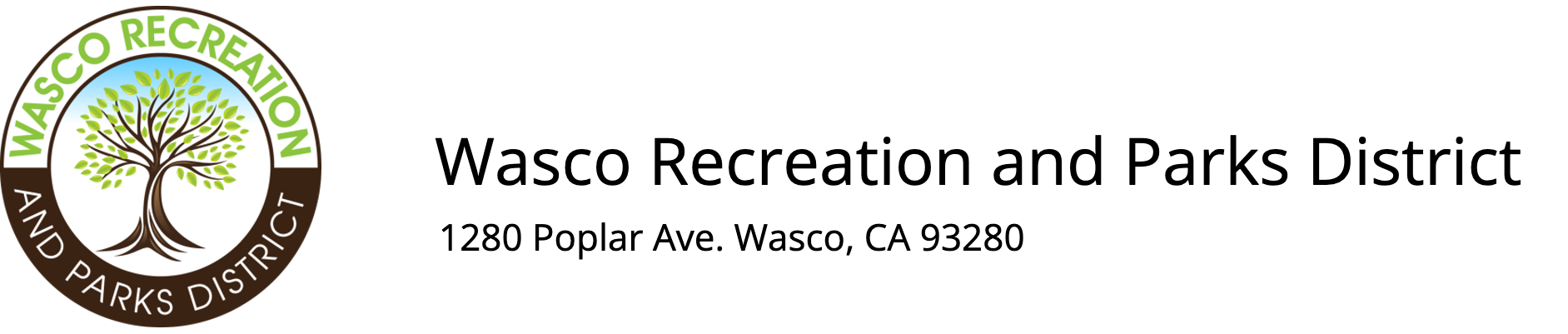Enrolling in a Membership
- If you will be enrolling in a family membership, first navigate to your Member Profile by clicking on the "Person Icon" Account icon next to the Shopping Cart at the top of the page, and select Profile. Make sure all household members have been added. Click on the Add Household Member button to add any members not yet added.
- Click on the Memberships tab, and click on the Enroll button next to the Membership in which you wish to enroll.
- Select a Fee Type and then check the household members you wish to enroll. Once you have checked the number of members allowed for that fee, you will be unable to select any other members to enroll.
- The new Membership Enrollment will be added to your Shopping Cart and is ready for Payment. At this point, you can continue shopping or complete the process by going through Payment/Checkout.